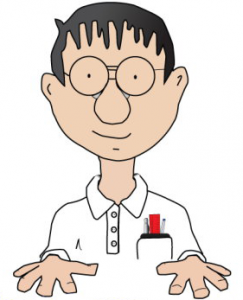You essentially have two options if you’re a serious PC gamer and want to take your gaming to the next level: buy your gaming PC or build one from scratch. Whichever route you go, you’ll need to give it a ton of consideration.
This post from your local computer repair shop will cover everything you need to know before building or buying a new gaming computer.
Central processing unit
The central processing unit (CPU) is essentially the brain of your computer. We recommend a 6-core, 12-thread CPU to provide a quality gaming experience without a high price tag. Intel and AMD are the two best CPU manufacturers, so buy a product from either of those companies.
Graphics processing unit
The graphics processing unit (GPU) is the second most important item to consider. The better your GPU, the higher-quality graphics your games will have. As a reputable business computer repair service, our pros at GeekForce.biz recommend products made by NVIDIA or AMD.
Random access memory
Your random access memory (RAM) determines how well your game will run without lagging. Games don’t typically need much RAM—16GB should be perfect for most games. Keep in mind that if you don’t have RAM, you may not be able to run other background programs while gaming.
Storage drive
Another contributing factor to your game’s speed is the type of storage drive you have. A hard disc drive (HDD) and solid-state drive (SSD) are your two top options. HDDs have a larger capacity and cost less; however, SSDs provide a faster load and boot time.
Monitor display panel type
Your two best choices for your monitor display panel are IPS (in-plane switching) or TN (twisted nematic). IPS displays have superior color accuracy, while TN panels provide higher refresh rates. Talk to the team members at your local business computer repair service to see which display is right for your favorite games.
Monitor screen size and resolution
Bigger and brighter are always better when it comes to PC gaming. For the best experience, we advise having at least a 24-inch monitor with a 1080p display. Remember that you’ll need a more powerful GPU for a higher display.
Monitor refresh rate
Your monitor refresh rate is the number of times the screen updates the display every second. The standard measurement for refresh is in hertz (Hz). The higher the Hz number, the better your display but the higher the cost. Budget monitors have a refresh rate of 60 Hz, while higher-end units are 144 Hz or more.
Response time
Response time is the period it takes the display monitor to change from fully active (white) to fully inactive (black). For a smoother gaming experience, you want your response time to be lower rather than higher. The standard response time is 15 milliseconds, while higher-end monitors have a response time of as little as 1 millisecond.
Have more questions? Talk to us!
We’ve just scratched the surface about what you should consider for your new gaming PC. If you’d like to learn more, come down to GeekForce.biz. The staff members at our computer repair shop can answer all of your questions and even build your PC for you.