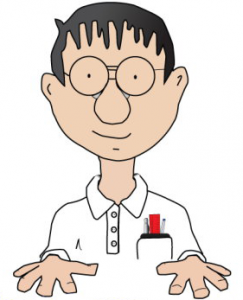No matter how careful we are, it’s all too easy to pick up spyware while browsing the internet. While you should be using software for virus removal in Phoenix, AZ no matter what, it might not pick up on all the spyware that’s out there—no antivirus software can protect against 100 percent of the spyware circulating. These malicious programs can hide in legitimate (or seemingly legitimate) programs, install themselves on your computer and transmit your sensitive information. If you don’t want scammers helping themselves to your credit card number, it’s important that you recognize the signs of a spyware infection and learn how to remove it.
Signs of a spyware infection
Common signs of spyware include programs (especially your browser) no longer allowing you to change the settings, sluggish computer processes, moved or disappearing files, popup ads appearing even when you’re not browsing and other suspicious activity. Generally, however, the biggest sign will be if your computer’s functions slow down significantly. That’s because spyware operates in the background, constantly sending information about what you’re doing on your computer and the internet.
How to remove spyware from your PC
If you think you have spyware that your antivirus software didn’t catch, here’s how to remove it:
- Disconnect the internet: You don’t want to risk sending any more personal information over the internet while trying to remove the spyware.
- Uninstall the program: If you’ve identified a specific spyware program, or it’s your browser that’s acting up, go to Control Panel and then Add/Remove Programs to uninstall the affected program.
- Run a full system scan: Go into your antivirus software and run a full system scan; it may catch the spyware. If not, keep going through these steps.
- Reboot in safe mode: Reboot your computer—there is usually an option to boot in safe mode on the boot screen(s)—and start it in safe mode. This limits your computer to only the most essential processes. Then you can manually go into the folder on your hard drive and delete the spyware folders and files.
The best way to avoid accidentally downloading spyware is to only download software from reputable sources and to update your antivirus definitions frequently. If you’ve gone through all of these steps and are still having trouble, don’t worry—usually, an IT professional can help troubleshoot virus and spyware removal, and data recovery options are available if the damage is severe.
Get computer repair in Phoenix, AZ
Even the most careful user can accidentally find their computer bogged down with viruses and spyware. The team at GeekForce.biz specializes in computer repair and virus removal in Phoenix, AZ. We also offer data recovery, network setup, servers, desktop builds and more. You can count on us to meet all your commercial and residential needs—we’ve been selected as one of Arizona’s top 10 IT service providers 10 times, as well as the best in Phoenix. Call or stop by today to find out more about how we can help you keep your computer safe and running at its best.