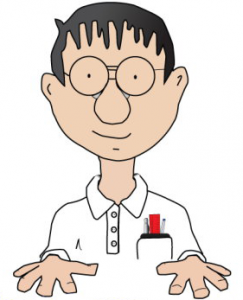Keeping personal information such as your bank account numbers, credit cards, Social Security number and other private details safe requires constant vigilance and a healthy dose of skepticism. With this in mind, it’s useful to remember the “three Ps” of personal information protection: be wary of phishing, popups and phone calls that can threaten your cybersecurity in Phoenix, AZ.
Phishing
Hackers and scammers can create websites that look very similar to those of banks, credit card companies, government websites and online vendors, in the hopes that you’ll enter or give your sensitive details to them. This is called “phishing,” referring to the scammers “fishing” for information.
A good rule of thumb to practice is to never give out your passwords to anyone, with the exception of your IT professional during service calls. Change your passwords frequently.
Phone calls
If you receive a phone call from a company claiming to need your credit card information, Social Security number or other personal details, ask yourself why they would have a reason to call you. Scammers often call people claiming that they’ve won a prize, that they’ll be arrested or to “confirm your sensitive information.” Approach calls like these with skepticism—you will never have to pay to receive a sweepstakes or lottery prize, law enforcement doesn’t call people to threaten them or warn them before arrest and government agencies don’t need to “confirm” your information.
If you have a support ticket out with a company—for example, an internet provider—and have requested a call back, you should have been emailed with a reference number that you can have them confirm before proceeding.
Popups
When you’re visiting a website and a new window pops up, approach that with the same sense of skepticism. A popular scam involves a popup that claims there’s a problem with your computer, and to call the number listed for tech support. When people call the number, they’re charged for the “tech support” and are encouraged to give their credit card details.
Popups can occur even on legitimate websites—hackers install malicious code on a company or government site, which causes the popup to appear.
Remember that if there’s a virus on your computer, your virus software would likely catch that—not your browser. If you see popups, don’t panic—they’re an indication that the website is infected, not your computer. However, you should practice an abundance of caution and always use antivirus software.
If you see other indications of viruses and malware on your computer, seek an IT professional for virus removal services in Phoenix, AZ.
Get help with cybersecurity in Phoenix, AZ
When you need assistance with virus removal and other cybersecurity issues, the team at GeekForce.biz can help. We specialize in commercial and individual IT services, including network setup, data recovery, computer repair, virus removal and more. We pride ourselves on having been selected as one of the top 10 IT service providers in Arizona 10 times, as well as best in Phoenix. Find out why customers across the area love us when you call or stop by today.