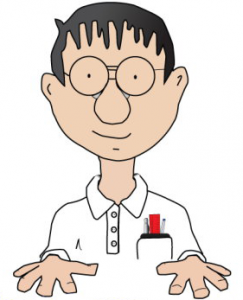Running a small business in Phoenix comes with its own unique challenges, from staying competitive in a fast-growing market to managing costs while still delivering excellent service. One area that often gets overlooked until it becomes a problem is technology—specifically, your office computers. Whether your team relies on desktops, laptops, or a mix of both, outdated systems can quietly drain productivity, increase IT headaches, and even put your business at risk. Understanding the right time for a business computer replacement is not just about keeping up with the latest trends; it’s about protecting your efficiency, security, and growth potential. For Phoenix small business owners, the timing of an upgrade can be the difference between seamless operations and costly downtime.
Signs Your Computers Are Slowing Down Business Operations
For many small business owners, the first clue that it’s time for a business computer replacement is a noticeable slowdown in day-to-day tasks. Employees might start complaining that it takes too long for programs to open, emails to load, or files to save. These delays may seem small at first, but when multiplied across a team and repeated daily, they translate into hours of lost productivity every month. In a competitive Phoenix market where small businesses thrive on efficiency, that’s time you can’t afford to waste.
Another red flag is frequent crashes or system freezes. If your staff spends more time troubleshooting technical issues than serving customers or completing projects, your outdated computers are costing you more than you might realize. Similarly, if your IT support calls have been increasing in frequency or cost, it’s likely that the underlying problem is hardware that has outlived its usefulness. The truth is that most small business computers have a reliable lifespan of about three to five years. Beyond that, performance degradation is inevitable, and the hidden costs of inefficiency begin to outweigh the expense of upgrading.
In Phoenix’s dynamic small business community, agility is everything. When your computers hold back your ability to respond quickly to clients, fulfill orders, or communicate effectively, it’s a clear signal that the time for replacement is near. By proactively planning for business computer replacement before performance issues become crippling, you keep your company operating at its best.
The Role of Security and Compliance in Computer Upgrades
Performance alone isn’t the only reason to consider new hardware. Cybersecurity is a growing concern for every small business, and Phoenix companies are no exception. Outdated computers often run on operating systems that no longer receive security updates. Without ongoing patches, these systems become vulnerable to hackers, viruses, and malware. A single breach could compromise sensitive customer information, leading to both reputational damage and potential financial penalties.
For small businesses in industries with strict compliance requirements—such as healthcare, finance, or legal services—the risks are even greater. Regulatory standards demand that systems remain secure and up to date. Using outdated computers that no longer meet those requirements can leave your business exposed to fines or legal consequences. Even if compliance isn’t a major factor for your industry, data protection should still be a priority. Phoenix small business owners work hard to build trust with their customers, and one breach can undo years of effort.
In many cases, a business computer replacement is the simplest and most cost-effective way to ensure your systems stay secure. New computers are designed to work with the latest security tools and IT protocols, making it easier for you to protect your business. By investing in modern hardware, you’re not just upgrading performance—you’re safeguarding your company’s reputation and future.
Cost Considerations: Replacement vs. Repair
For many Phoenix small business owners, the decision to upgrade computers often comes down to cost. It’s tempting to squeeze every last year out of your existing hardware, but ongoing repairs and lost productivity can quickly add up. The question isn’t just whether you can afford new computers—it’s whether you can afford not to replace them.
Repair costs for older machines tend to rise dramatically as parts become harder to find and service calls become more frequent. Each repair may seem manageable, but when spread across multiple employees and repeated over time, the expense often exceeds the price of a new machine. Worse, downtime from repairs means your employees aren’t working at full capacity, which directly impacts revenue.
A planned business computer replacement strategy is far more cost-effective than emergency upgrades. By budgeting for new computers every three to five years, Phoenix small businesses can avoid sudden, large expenses and instead spread costs predictably. Many businesses also benefit from bulk purchasing, which can lower per-unit costs and provide standardized systems that are easier to maintain. Additionally, newer computers tend to be more energy-efficient, reducing long-term electricity expenses—a meaningful factor in Phoenix, where utility costs can rise significantly during the hot summer months.
Ultimately, small businesses should view computer upgrades as an investment rather than a cost. When weighed against the hidden financial drain of outdated systems, replacement becomes not only practical but essential.
How Technology Impacts Employee Productivity and Customer Service
In today’s fast-paced business environment, technology is more than just a back-office tool—it’s a direct driver of customer satisfaction and employee success. For Phoenix small businesses, where word-of-mouth referrals and repeat customers are critical to growth, every client interaction matters. Outdated computers can slow down order processing, delay responses to customer inquiries, and create frustration for both staff and clients.
Employees working on slow or unreliable systems often experience higher levels of stress and lower job satisfaction. This can lead to increased turnover, which is costly and disruptive for small businesses. On the other hand, providing your team with modern, reliable computers empowers them to work more efficiently and with greater confidence. Faster systems allow them to focus on solving customer problems and delivering excellent service, rather than troubleshooting IT issues.
The impact on customer perception is equally important. In Phoenix’s competitive small business landscape, clients expect fast, professional service. If a customer is kept waiting because your system is slow or crashes mid-transaction, it reflects poorly on your business. On the flip side, a smooth, seamless experience leaves customers with a positive impression, increasing the likelihood of loyalty and referrals.
A business computer replacement plan isn’t just about IT—it’s about enabling your employees to do their best work and ensuring your customers have a consistently positive experience.
Planning for the Future: Building a Long-Term IT Strategy
Computer upgrades shouldn’t be treated as isolated events. Instead, they should be part of a larger IT strategy that aligns with your Phoenix small business’s goals. A proactive approach ensures that technology evolves with your business, supporting growth rather than holding it back.
Start by assessing your current infrastructure and identifying critical areas where technology plays a direct role in delivering value. Then, create a replacement schedule that staggers upgrades, spreading out costs while keeping all systems within an optimal performance window. Many small businesses in Phoenix partner with local IT providers to manage this process, ensuring that upgrades are both timely and strategically aligned.
Cloud integration is another factor to consider. Newer computers are built to work seamlessly with cloud-based applications, which are increasingly central to business operations. Whether you rely on cloud storage, project management tools, or customer relationship management (CRM) software, modern computers ensure these systems run smoothly. By planning your business computer replacement cycle around these needs, you guarantee compatibility and performance well into the future.
Finally, future-proofing means looking beyond the immediate upgrade. Consider scalability—will your systems still support your business as it grows over the next three to five years? By thinking strategically, you avoid reactive purchases and instead position your small business for sustainable success in Phoenix’s thriving economy.
Conclusion
For Phoenix small business owners, the decision of when to replace computers is about far more than convenience. It’s about protecting productivity, maintaining security, controlling costs, and ensuring customer satisfaction. Outdated technology can quietly erode your competitive edge, while timely business computer replacement positions you for growth and resilience. By paying attention to signs of declining performance, prioritizing security, weighing costs carefully, and integrating upgrades into a long-term IT strategy, you make technology a true asset to your business rather than a liability.
Phoenix is a city of opportunity, where small businesses thrive on innovation and agility. Don’t let outdated computers hold you back. With the right upgrade plan, your small business can continue to grow, serve customers effectively, and stay ahead of the curve in a competitive marketplace.
Contact us today to learn more about what we can do for you.