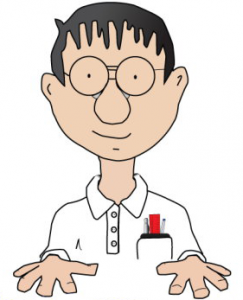Upgrading to a new operating system can be a daunting endeavor for any business, especially when it involves multiple devices, sensitive data, and the need for minimal downtime. For businesses in Phoenix, the transition to Windows 11 doesn’t have to be complex or disruptive. With careful planning, reliable windows upgrade support, and a clear roadmap, the migration can be seamless and even offer strategic advantages. This guide walks Phoenix-based companies through a practical, step-by-step approach to a successful Windows 11 migration, ensuring enhanced performance, improved security, and a smoother experience for both IT teams and end-users.
Why Windows 11 Migration Matters for Phoenix Businesses
The shift to Windows 11 is more than just a software upgrade; it’s a forward-thinking move toward operational efficiency and long-term support. As Microsoft phases out Windows 10 with its end-of-life deadline set for October 14, 2025, businesses are under pressure to act. Staying on an unsupported operating system can expose companies to security vulnerabilities, software incompatibilities, and compliance risks.
Phoenix is home to a diverse and growing business ecosystem, from tech startups and digital marketing agencies to established law firms and healthcare providers. Each of these organizations depends heavily on their IT infrastructure. Windows 11 offers these businesses enhanced capabilities, including improved multitasking with Snap layouts, advanced security with TPM 2.0, and a more cohesive integration with cloud-based tools such as Microsoft 365. By initiating a timely and structured migration, Phoenix businesses can gain a competitive edge and maintain smooth operations without interruptions.
Assessing Readiness and Planning the Migration
Before jumping into the migration process, it’s essential to evaluate the readiness of your current infrastructure. Begin by conducting a comprehensive hardware audit. Windows 11 has specific hardware requirements, such as a compatible 64-bit processor with at least 1 GHz, 4 GB of RAM, and 64 GB of storage. Most importantly, the device must support TPM 2.0 and Secure Boot. IT teams or managed service providers can use Microsoft’s PC Health Check tool to assess each machine’s eligibility for the upgrade.
Once the audit is complete, segment devices into three categories: compatible, upgradeable with minor hardware tweaks (like adding more RAM or enabling TPM), and incompatible. This categorization helps determine whether you should proceed with a simple in-place upgrade or replace older hardware entirely.
Next, it’s crucial to plan the migration timeline. For Phoenix-based organizations with multiple departments and varying software needs, a phased rollout is typically the best strategy. Start with non-critical departments to test performance and address any unforeseen issues. Then, gradually extend the upgrade to mission-critical teams. This phased approach minimizes disruptions and allows for iterative improvements.
Ensuring Application Compatibility and Data Integrity
Another vital part of the migration involves ensuring that all essential business applications and tools will function correctly on Windows 11. Many Phoenix businesses rely on industry-specific software—such as accounting tools for financial firms or electronic health record systems for clinics—that may not yet be fully compatible with the new OS.
To avoid productivity losses, create a list of all software applications used by each department. Work with software vendors or developers to verify Windows 11 support. If compatibility issues arise, consider temporary workarounds or alternative solutions until the software is updated. IT professionals should also test line-of-business applications in a controlled Windows 11 environment (like a virtual machine) before proceeding with widespread deployment.
Data protection is equally important. Backing up all critical files before migration is non-negotiable. Employ both local backups and cloud-based solutions to ensure redundancy. Phoenix companies should also prioritize network configurations and user profiles to ensure settings, customizations, and file paths are preserved during the upgrade process. With the help of reliable windows upgrade support providers, you can safeguard data integrity and minimize the risk of data loss.
Executing the Windows 11 Migration
With your plan and assessments in place, it’s time to execute the migration. Depending on your internal IT capacity, you may opt for an in-house deployment or engage third-party windows upgrade support in Phoenix to manage the process.
For compatible systems, in-place upgrades can be deployed using Microsoft’s Deployment Toolkit (MDT), Intune, or Windows Autopilot. These tools allow IT administrators to standardize the deployment across multiple devices while maintaining control over the configurations. This approach is ideal for mid-sized businesses looking to scale without excessive manual input.
For devices requiring replacement or significant upgrades, provisioning new hardware with Windows 11 pre-installed is advisable. This reduces the risk of compatibility issues and ensures systems are future-proofed. During this process, employees should be guided through proper shutdown, backup, and restoration procedures. Clear communication is key—staff should be briefed on the timeline, what to expect during the upgrade, and how to access support if issues arise.
Once installation is complete, confirm that all system functions, applications, printers, and network connections are working properly. Conduct post-upgrade tests to verify that all business processes are fully operational.
Post-Migration Support and Optimization
Successfully transitioning to Windows 11 doesn’t end with installation. Ongoing support, training, and optimization are critical to maximizing the new OS’s benefits. Phoenix businesses should provide staff with brief training sessions or onboarding resources to familiarize them with Windows 11’s new interface and features. Even tech-savvy employees may benefit from learning about productivity tools like virtual desktops, widgets, and Snap Assist.
Post-migration, IT teams should monitor system performance closely. Check for driver updates, software patches, and feedback from employees. Many issues, such as sluggish performance or minor bugs, can often be resolved with firmware updates or configuration changes. Staying proactive helps avoid system downtime and user frustration.
Additionally, this is an excellent opportunity to reassess cybersecurity protocols. Windows 11 offers enhanced security measures, but these must be supported with proper firewalls, antivirus software, and employee awareness training. For Phoenix businesses handling sensitive client data or operating in regulated industries, compliance and data security should remain a top priority.
Partnering with a local windows upgrade support provider can offer peace of mind. These specialists not only provide troubleshooting and help desk services but can also guide businesses in optimizing performance, managing updates, and scaling IT systems as the business grows.
Final Thoughts
For Phoenix-based businesses, the migration to Windows 11 is more than a technical necessity—it’s a strategic step toward modernizing operations and staying competitive in a rapidly evolving digital landscape. By taking a structured approach that includes planning, hardware assessment, application compatibility checks, professional support, and post-migration optimization, companies can transition with confidence and minimal disruption.
Whether you’re a small business in downtown Phoenix or a large enterprise serving the Valley, now is the time to begin your Windows 11 migration. With the end-of-support deadline for Windows 10 fast approaching, early adoption ensures that you’ll benefit from the latest features, improved security, and a smoother IT environment. Investing in expert windows upgrade support not only simplifies the process but also unlocks the full potential of your new operating system—helping your business thrive in today’s competitive climate.
Contact us today to learn more about what we can do for you.