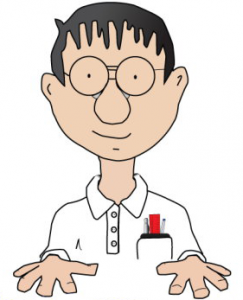Windows 11 is on the way, leaving many people wondering if they should upgrade from Windows 10. Many people have gotten used to Windows 10 and enjoy the features it comes with. There are many pros and cons to updating your computer to Windows 11; however, it mostly comes down to personal preferences. That said, it’s important to understand the changes that are coming with Windows 11, so you can make the right decision and make any computer repairs necessary for your machine to be ready and compatible.
Read on to learn about the biggest differences between Windows 10 and Windows 11, so you can be prepared for when 11 drops in late 2021.
Multitasking made easy
If you’re a fan of multitasking, Windows 11 might be just the program for you. Windows 11 will come with a feature known as Snap Layouts that allows you to group your windows. This feature also allows you to see several windows at once by presenting you with several layout options. While you can view multiple windows at once with Windows 10, it’ll be much easier with this new Windows 11 feature.
Updates to the taskbar
A major difference between Windows 10 and Windows 11 is the taskbar. While most Windows users are used to having their taskbars aligned to the left or right, the taskbar in Window 11 will be centered. Of course, it’ll be easy to readjust your taskbar if you prefer it on the left or right. Additionally, the full search bar featured in Windows 10 is condensed to an icon in Windows 11, which may take some getting used to for some.
A simpler Start Menu
The Start Menu for Windows 11 will feature a search bar at the top that allows you to easily find the app you’re looking for. This main display for the new Start Menu features a static list of apps that are interchangeable. While this new feature might make it easier to search through your apps, Windows 10 is probably preferable if you like seeing your pinned apps at a glance.
Changes in tablet mode
Windows 11 removes the traditional tablet mode featured in Windows 10. Tablet mode in Windows 10 was a bit difficult for many people to wrap their heads around. Windows 11 will fix this issue by featuring gestures for opening and closing windows and adding new Windows Ink Workspace options. Windows 11 will also feature an easier Start Menu for touch and easier window management.
The differences between Windows 10 and Windows 11 are fairly minimal, but it’s important to do your research before performing the update. These changes might not seem like a big deal, but they can be annoying for those used to the layout of Windows 10. If you’re still on the fence, consider consulting with a computer repair expert in your area. They can provide you with great advice and even help you install the update.
If you’re looking for a quick and quality personal or business computer repair, contact the experts at GeekForce.biz. We will work hard to get your computer running at maximum efficiency in no time.