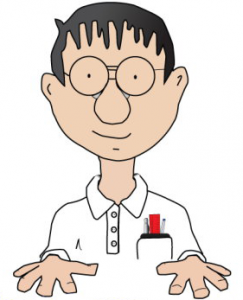“Malware” is the term for any kind of software that intentionally causes harm to a computer or network. Malware comes in many different varieties, and can surprise or trick even seasoned computer users. As always, make sure you have a good antivirus program installed on your computers and devices, and be skeptical about software downloads, strange alerts and popup messages—it could save you from malware.
If your computer or network has already been infected by any of the following, let the team at GeekForce.biz handle your virus removal in Phoenix, AZ:
- Keyloggers: Keyloggers record your keystrokes and may even transmit them in real time, making it possible for hackers to get your passwords, Social Security and credit card numbers and more. They run in the background, so you probably won’t even realize it’s happening.
- Ransomware: Ransomware is exactly what it sounds like. An unauthorized piece of software installs itself on your computer, which then encrypts your files until you pay the ransom. If this happens to you, do not pay the people holding your data hostage—take it to a reputable virus removal company in Phoenix, AZ.
- Scareware: Scareware is a term for the type of malware that makes it appear as though you’ve already been infected with a virus. This could be through a popup window, directing you to install their antivirus software, or take another form. Unless the information comes from your trusted antivirus program, don’t trust these messages.
- Spyware: Sometimes the apps or software you’re using transmit a lot more data than you bargained for, like your location, photos, call data, text messages and more. To avoid installing spyware, make sure to carefully read the terms and conditions of each program you download—or at least Google reviews and news to make sure you’re not sending more data than you’re comfortable with.
- Trojans: Trojans disguise themselves as legitimate software. Once installed, they can steal your data, harm your computer or perform a number of other actions. However, unlike viruses, Trojans cannot replicate themselves.
- Viruses: Computer viruses are pieces of software that can replicate and execute themselves, much like biological viruses. These can damage your computer and files. The best way to prevent virus infections is to use trusted antivirus software and be very careful about the files you download, whether from websites, peer-to-peer networks or via email. Always consider the source, and perform Google searches if you’re unsure whether a website is safe.
- Worms: Worms can self-replicate, and often use a network to send malicious codes or private data to others.
If you don’t already own antivirus software, that should be the next item on your to-buy list. Google reviews from trusted news and technology sources to ensure you’re getting a reputable program before you install anything on your computer. Alternatively, you can talk to the virus removal experts at GeekForce.biz, located in Phoenix, AZ. We can help remove viruses and other kinds of malware, recommend safety precautions and more when you give us a call.