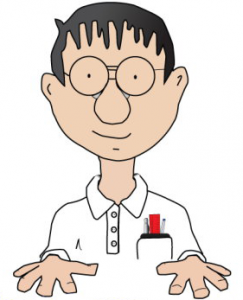Ransomware attacks have become an increasing concern for individuals and businesses alike. It is important to be proactive in protecting yourself and your data from these malicious attacks. In this blog post, we will explore various types of protection that are available for ransomware.
Ransomware attacks have become an increasing concern for individuals and businesses alike. It is important to be proactive in protecting yourself and your data from these malicious attacks. In this blog post, we will explore various types of protection that are available for ransomware.
1. Antivirus Software:
Installing reputable antivirus software is a fundamental step in protecting against ransomware. Antivirus software helps detect and remove malicious programs, including ransomware, from your system. It is important to regularly update your antivirus software to ensure that it can effectively detect and remove the latest threats. Additionally, enabling real-time scanning can provide an added layer of protection by preventing ransomware from infecting your system in the first place.
2. Firewalls:
Firewalls act as a barrier between your computer or network and the internet. They help monitor and control incoming and outgoing network traffic, blocking unauthorized access to your system. Implementing a robust firewall can help prevent ransomware attacks by blocking malicious traffic and preventing malware from entering your network. It is important to configure your firewall correctly and keep it up to date to ensure optimal protection against ransomware.
3. Regular Backups:
Creating regular backups of your important data is essential in protecting against ransomware. If you fall victim to a ransomware attack, having recent backups of your data can help you restore your files without having to pay the ransom. Make sure to store backups on an external device or a secure, off-site location to prevent them from being compromised in the event of an attack. Automating the backup process can also ensure that your data is consistently protected against ransomware.
4. Patch Management:
Regularly updating your software, operating systems, and applications is crucial in safeguarding against ransomware. Software updates often include patches that address security vulnerabilities and fix weaknesses that can be exploited by hackers. By keeping your software up to date, you can reduce the risk of ransomware attacks. Consider enabling automatic updates or regularly checking for updates from trusted sources to stay protected.
5. User Education and Awareness:
Investing in user education and awareness is a vital aspect of ransomware protection. Many ransomware attacks occur through social engineering techniques, such as phishing emails or malicious downloads. By educating yourself and your employees about the signs of phishing attempts and how to safely browse the internet, you can minimize the risk of falling victim to ransomware. Regular training sessions and reminders about best practices for online security can go a long way in preventing ransomware attacks.
6. Network Segmentation:
Implementing network segmentation can help limit the impact of a ransomware attack. By dividing your network into smaller segments and isolating critical systems and data, you can reduce the potential damage caused by a ransomware infection. If one segment of your network is compromised, others can remain unaffected and operational. Network segmentation can be particularly beneficial for larger organizations with complex IT infrastructures.
7. Incident Response Plan:
Having a well-defined incident response plan is essential in minimizing the impact of a ransomware attack. The plan should outline the steps to be taken in the event of an attack, including isolating infected systems, contacting authorities, and restoring data from backups. Regularly testing and updating your incident response plan can help ensure that your organization is well-prepared to respond to a ransomware attack.
Summary
Protecting yourself and your data from ransomware requires a multi-faceted approach. Implementing antivirus software, firewalls, regular backups, patch management, and user education are essential in mitigating the risk of ransomware attacks. Network segmentation and a well-defined incident response plan can further strengthen your defense against ransomware. Stay proactive, vigilant, and up to date with the latest security measures to keep your data safe and secure.
Need IT Support in Phoenix AZ?
GeekForce was founded in 1999 and has since been selected as best in Phoenix and 10 times selected as one of the top 10 IT service providers in Arizona. We handle data recovery; computer repair; networking; builds for desktops, servers, and laptops; and on-site residential and commercial service. We service all areas near Phoenix, including Scottsdale, Peoria, Mesa, Maricopa, Casa Grande, and beyond! Contact GeekForce today for information on how we can repair your home computer or install your business network. Our team focuses on quality service at a great rate, so call us today!