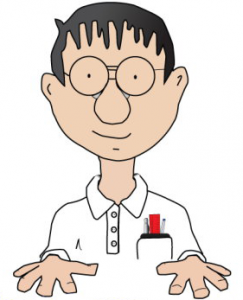How to Protect Yourself From Electronic Communications Scams
As technology continues to advance, so do the tactics used by scammers to deceive unsuspecting individuals through electronic communications. Whether it’s through emails, text messages, or phone calls, electronic communication scams have become a significant threat to personal and financial security. In this blog post, we will discuss some important measures you can take to protect yourself from electronic communication scams.
1. Stay Informed and Be Vigilant:
The first step to protecting yourself from electronic communication scams is to stay informed about the latest scam tactics and strategies. Scammers are constantly coming up with new schemes to trick individuals, so it’s crucial to keep yourself updated on the latest trends. Follow reputable sources such as government websites, law enforcement agencies, or consumer protection organizations to stay informed about recent scams. Additionally, be vigilant and skeptical of any unexpected or suspicious electronic communications you receive.
2. Verify the Sender’s Identity:
Before responding to any electronic communication, take steps to verify the sender’s identity. Phishing scams often involve impersonation or spoofing techniques to trick individuals into providing personal or financial information. Make sure to check the email address or phone number of the sender and compare it to known contacts or official sources. Be cautious of emails or messages requesting sensitive information or urging you to take immediate action.
3. Be Cautious of Unsolicited Communications:
Be wary of unsolicited communications, especially those that promise quick financial gains or make unrealistic claims. Scammers often initiate contact through email, text message, or phone call, pretending to be from reputable organizations, financial institutions, or government agencies. Remember, legitimate organizations typically do not contact individuals out of the blue asking for personal or financial information.
4. Use Strong and Unique Passwords:
One of the simplest yet effective steps to protect yourself from electronic communication scams is to use strong and unique passwords for all your online accounts. Weak and easily guessable passwords make it easier for scammers to gain unauthorized access to your accounts. Ensure your passwords are a combination of uppercase and lowercase letters, numbers, and symbols. Use a password manager to securely store and generate complex passwords for each of your accounts.
5. Be Cautious of Clicking on Links or Attachments:
Exercise caution when clicking on links or downloading attachments from electronic communications, especially if they are from unknown or suspicious sources. Malicious links or attachments can install malware on your device, leading to unauthorized access to your sensitive information. If you receive an unexpected email or message with a link or attachment, verify its legitimacy by contacting the sender directly through a trusted channel before taking any action.
6. Enable Two-Factor Authentication:
Protect your online accounts by enabling two-factor authentication (2FA) whenever possible. 2FA adds an extra layer of security by requiring an additional verification step, typically a unique code sent to your mobile device, in addition to your password. This makes it more difficult for scammers to gain access to your accounts, even if they obtain your login credentials.
7. Be Cautious of Providing Personal Information:
Avoid sharing personal or financial information through electronic communications, particularly if you didn’t initiate the interaction. Legitimate organizations typically have secure portals or verified methods for collecting sensitive information. Be aware that scammers may try to obtain personal information such as your Social Security number, bank account details, or passwords under the guise of offering services or assistance.
8. Install and Update Security Software:
Protect your devices from malware and other online threats by installing reliable security software, such as antivirus and anti-malware programs. Regularly update these programs to ensure they have the latest threat definitions. Additionally, keep your operating system and all software up to date to address any known vulnerabilities.
9. Report Scams and Suspicious Activity:
If you encounter an electronic communication scam or suspicious activity, it’s important to report it to the appropriate authorities. This helps in raising awareness and potentially preventing others from falling victim to the same scam. Report scams to your local law enforcement agency, the Federal Trade Commission (FTC), or other relevant consumer protection organizations.
Summary
Protecting yourself from electronic communication scams requires a combination of awareness, caution, and proactive measures. Stay informed, verify sender identities, maintain strong passwords, be cautious of clicking on links or attachments, enable two-factor authentication, avoid sharing personal information, install security software, and report any suspicious activity. By following these guidelines, you can significantly reduce the risk of falling victim to electronic communication scams and safeguard your personal and financial security.
Got Questions? Let Us Help!
GeekForce was founded in 1999 and has since been selected as best in Phoenix and 10 times selected as one of the top 10 IT service providers in Arizona. We handle data recovery; computer repair; networking; builds for desktops, servers, and laptops; and on-site residential and commercial service. We service all areas near Phoenix, including Scottsdale, Peoria, Mesa, Maricopa, Casa Grande, and beyond! Contact GeekForce today for information on how we can repair your home computer or install your business network. Our team focuses on quality service at a great rate, so contact us today!