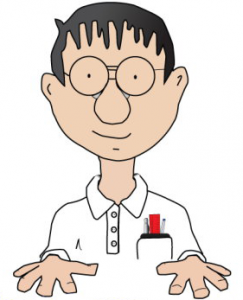More than ever, businesses and individuals are vulnerable to online scams and phishing. It is essential that you know how to recognize coming phishing scams so that you can better protect your digital information. This quick guide will provide you with information on how to recognize phishing emails or text messages.
What Is Phishing and How To Recognize It
Phishing is a phrase used to describe tactics used by scammers to steal your passwords, account numbers, and other sensitive information. If they can get this information, it is far easier to steal assets from you or start using your identity for illegal purposes. Some scammers also attempt to steal this information to sell it to others.
Scamming tactics are always being updated and are always evolving. It is important for business owners and individuals to keep up with these changing trends to protect their information.
A phishing email will often relay a story to fool you into opening the email. Often these types of emails will look like they are generated by a company you regularly do business with. This could include your bank, an online retailer, or a utility company. Common messages that are used might say something like:
- Suspicious activity has been detected on your account
- There is a problem with your account
- There is a need to confirm personal info
- An invoice for something you didn’t purchase
- Eligibility for a government program or refund
- Coupons or offers for free things
Here are a few ways to recognize that these are not legitimate emails.
- A generic greeting different from the one usually used by the real company
- Messages claiming your account has been frozen
- Logos that differ from the company logo you are familiar with
- Invitations that encourage you to click to get the rest of the information
Be aware that legit companies will sometimes communicate via email, but usually, they will not ask that you update information through an email. If the information needs to be updated, they will often ask you to call them.
Ways To Protect Yourself
There are many ways to protect yourself from phishing scams or scammers that have outsmarted your spam filter. Advanced criminals, however, quickly figure out ways to outsmart spam filters. So, you should not simply rely on your spam filter to keep out all illegitimate emails. Here are some further ways to protect yourself and your information.
- Use security software – You might think you don’t need this on a simple home computer, but if you use your computer to bank or pay bills, or do any kind of online shopping, you need security software.
- Protect your phone with software updates – Software updates often include better tech to stop spammers and scammers.
- Use multi-layer authentication for important accounts
- Use data backup – You can further protect yourself and your information by using data backup. This way, information is never lost.