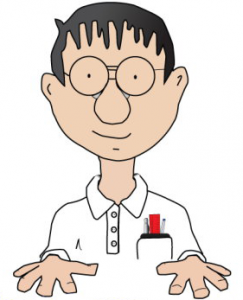Using a web browser to navigate the world wide web is inevitable. Your computer’s web browser is a type of software that helps you navigate the internet and view sites seamlessly. In the late ’90s and early 2000s, most PC users only had one browser to choose from. However, many companies put their versions of web browsers on the market after that. Users now have other options, such as Chrome, Opera, Firefox, and many others. These are the factors you should consider before choosing a browser:
1. Think about the browser’s reputation.
People have different reasons for choosing their browsers. The reputation of a browser is one reason someone might choose to download or uninstall a browser. Sometimes, the browsers packaged with new computers aren’t the most favorable. You can find out if yours is a keeper by reading reviews about it and taking it for a test drive when you get a chance.
2. Write down the features you want.
The feature suite should be another determining factor when choosing the best browser for yourself. Some browsers have more security features than others do. For example, Opera has a built-in VPN feature that other browsers don’t have. Thus, it might be a good choice if you desire to use a VPN. Chrome allows users to check the amount of memory other browsers are using.
Other browsers may have unique features you want, and you might choose one of them for that reason. For instance, you might have access to creating websites with browsers from a specific company. Many options are available now, and numerous companies are working to develop even more options.
3. Keep at least two browsers on your device.
Having at least two browsers on your device is a good idea. That way, you will have one to fall back on if the other acts up for some reason. You can also toggle back and forth to take advantage of certain features at specific moments. Usually, web browsers only take up to 1 GB of space on your computer. Thus, a dormant browser on your hard drive won’t harm it.
4. Test to see if it works with your computer.
Always give a new web browser a test run right away to see if it works well with your system. Familiarize yourself with the settings and take the program to various website pages to see how the software interacts with those pages. Ensure that you watch a video or listen to an audio file to gauge how well the browser performs in those environments.
5. Update your browser frequently.
Make sure you download updates to your browser frequently to have the best experience available. Only some browsers will notify you of available updates; therefore, you may need to check periodically to see if anything new has been released.
Use the information mentioned above to choose a reliable web browser for yourself. You will eventually fall upon one you prefer over the others.