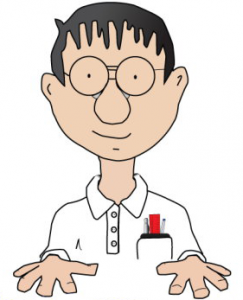When you think of hackers, viruses and computer vulnerability, you probably focus on threats through online sources or wi-fi networks. It’s likely you never think of your mouse as a gateway for hackers to enter your system. Yet, it’s possible. In fact, mouse vulnerability in Phoenix, AZ could easily give someone access to your computer. Here’s what you need to know.
What causes mouse vulnerability?
If you are using a wireless mouse, it probably features a small USB receiver. If someone wants to access your system, and your mouse is not properly protected, the hacker can use your mouse as an access point to control your entire system, if desired. The intruder has as much control of your computer as if he or she had physical access to it.
How can I remove mouse vulnerability?
Fortunately, wireless mouse manufacturers have developed fixes to this problem. Unfortunately, there are many products out there that have not been updated and remain vulnerable to hackers. It’s not safe to assume the manufacturer has recalled any vulnerable mice. It’s crucial to check for the latest firmware and update your wireless mouse to protect your system from hackers.
Does mouse vulnerability in Phoenix, AZ create any other risks to my system?
Yes. Some wireless products allow hackers to detect other dongles. They act as a radio to locate these other devices and create further vulnerability for your systems.
Are other wireless devices vulnerable?
Yes. In addition to mouse vulnerability in Phoenix, AZ, it’s important to be aware of potential vulnerabilities of other wireless devices. If you use a wireless keyboard, mouse or presentation clicker, any of these could be susceptible to invasion. Be sure to check for the latest patches for any of these devices to make sure you have installed the most secure updates available.
How often should I check for mouse vulnerability?
The world of technology changes quickly. Manufacturers attempt to stay ahead of the game by responding to threats and creating updates as quickly as possible. However, it’s easy to fall behind and leave your systems vulnerable. Any time you buy a new product, it’s important to check for any available updates and improvements. Additionally, you should check once each quarter for new updates available that could reduce your mouse vulnerability in Phoenix, AZ.
Where can I learn more about mouse vulnerability?
For expert insights into system protection and other technology resources, contact your local IT service provider. Look for professionals with experience and proven customer service. These experts can help you maintain a safe and secure computer system to protect your projects and your privacy.
We’re here to help
GeekForce.biz has been selected 10 times as a top IT service provider in Phoenix. Founded in 1999, we offer expertise in data recovery, computer repair, networking, builds for desktops, servers and laptops and on-site residential and commercial service. Our team focuses on quality service at a great rate. Contact GeekForce.biz today for information on how we can repair your home computer, install your business network and more.