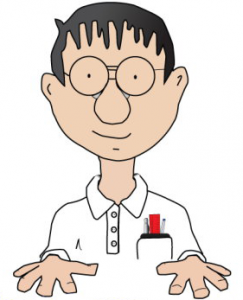Have you noticed that programs on your computer are running significantly more slowly than they used to? There are a variety of reasons why this could be happening, and often a few simple fixes can resolve the issue, meaning you may be able to avoid the need for professional computer repair in Phoenix, AZ.
Here’s a quick overview of some of the potential issues causing slow applications on your computer.
Too much running at once
It is possible that you simply have too many programs or browser tabs open at once, especially if you don’t have a powerful processor or significant RAM. If you tend to run a lot of programs or tabs at once, try closing some of the ones you’re not using and see if that helps to speed things up. This is especially true for programs that are connected to the internet, such as Spotify, which may use a large data cache.
Unnecessary updates
Many of the programs on your computer will have automatic updates turned on. However, these updates can take up some space on your hard drive and potentially interfere with normal function of your computer when the auto-installers start to run. We’d recommend turning off automatic updates for any programs that aren’t crucial to your everyday operations, and focus on updating only when you use those programs.
Maxed-out hard drive or memory
Your hard drive can start to slow down when it gets to around 85 percent capacity, so it’s a good idea to keep your space below that amount. Offload some files to cloud storage or to an external hard drive if necessary.
In addition, your memory may only give you so much ability to run certain programs. Some games or programs might require more memory than what your computer has available, so if you attempt to run them, it could cause your entire computer to lag.
Too many applications running at startup
One of the easiest ways to slow down your computer is to have a ton of applications that load when you start up your computer. This really hampers your processing speed. The solution is to change which applications start up when you run your computer. This can be a bit complicated if you aren’t computer literate, so we recommend working with a professional to get this done.
Virus or malware infection
Certain viruses or other types of malware can significantly slow down your computer, and especially your internet speed. This is why it’s important for you to keep your computer protected with antivirus and anti-malware software, and to regularly scan your system and eliminate potentially harmful files or programs. Using disk cleaning software can also help you to remove unnecessary files and potential vulnerabilities that could be exploited by a virus.
For more information about some of the potential reasons you’re getting frustratingly slow operation out of your computer’s programs, or to schedule computer repair in Phoenix, AZ, we encourage you to get in touch with the team at GeekForce.biz today.