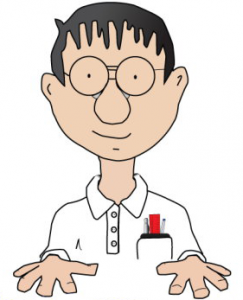Today, data is the lifeblood of every business, regardless of its size. For small businesses, especially in vibrant tech hubs like Phoenix, transitioning data from legacy systems to modern platforms is essential to stay competitive and secure. However, small business data migration is often fraught with challenges. Whether it’s moving to a new customer relationship management (CRM) system, shifting financial records to a cloud-based solution, or consolidating disparate data sources, the path is riddled with potential missteps. Let’s explore five common data migration errors and how small businesses can avoid them.
The Complexity of Data Migration
Many small business owners operate under the assumption that data migration is a simple copy-paste task. Unfortunately, this underestimation can lead to disastrous results. Data migration is a multifaceted process that requires meticulous planning, deep understanding of both the source and target systems, and an appreciation for data integrity.
For instance, Phoenix-based companies transitioning from outdated on-premise systems to cloud solutions often discover that their existing data is riddled with inconsistencies. These could include duplicate records, incomplete fields, or outdated information. Without a thorough audit and cleansing process before the migration, these issues are transferred to the new system, potentially disrupting operations.
Small businesses should approach data migration as a strategic project. This means allocating time and resources for data profiling, quality assessment, and normalization. Furthermore, involving key stakeholders in the planning phase ensures that business-critical data is prioritized, reducing the risk of functional disruptions post-migration.
Failing to Create a Comprehensive Backup
Another frequent oversight in small business data migration is the lack of a complete backup strategy. Backups are often considered a safety net, yet many businesses either skip this step entirely or rely on partial backups that fail to capture the full dataset.
A robust backup plan serves multiple purposes. First, it acts as an insurance policy in case the migration fails or data is corrupted in transit. Second, it allows businesses to validate that no data was lost during the migration process. In Phoenix, where many small businesses are moving to cloud-hosted ERP systems, the absence of a pre-migration backup has led some to lose years of customer and financial records—an error that can be both costly and irreversible.
The solution is straightforward: always back up your entire dataset before initiating migration. Additionally, test the backup by restoring a portion of it to ensure it’s functional. This extra step could be the difference between a temporary hiccup and a catastrophic loss.
Ignoring Data Mapping and Compatibility
One of the most critical and technically complex aspects of small business data migration is data mapping. This process ensures that information from the old system fits appropriately into the structure of the new system. It might sound straightforward, but it often involves reconciling differences in data types, formats, field lengths, and relational structures.
Imagine a small Phoenix-based law firm migrating its case records to a new practice management system. In the old system, client notes might be stored in free-text fields, while the new system uses structured templates. Without proper mapping, valuable context could be lost or misinterpreted.
To avoid these issues, businesses must conduct a thorough data mapping exercise prior to migration. This involves identifying how each data field in the source system corresponds to fields in the destination system and planning transformations where necessary. Data migration tools with transformation capabilities can help automate this process, but manual validation is still essential for complex datasets.
Overlooking Testing and Validation
Perhaps the most avoidable yet common mistake in small business data migration is the lack of comprehensive testing. Business owners are often eager to complete the migration quickly, especially if the move is happening alongside a system upgrade or business expansion. However, skipping or rushing through testing can result in operational setbacks.
Effective testing includes multiple phases: initial test migrations, validation of migrated data accuracy, and user acceptance testing (UAT). For small businesses in Phoenix, engaging frontline employees in UAT has proven particularly effective. These individuals understand the day-to-day use of the data and can quickly spot discrepancies that might be missed by IT teams.
Beyond functional testing, it’s crucial to validate data integrity. This means checking that no records were omitted, that relationships between data (such as customer-to-invoice links) remain intact, and that all fields were migrated correctly. Post-migration reports comparing source and destination data sets are invaluable for this step.
Neglecting Post-Migration Monitoring and Support
Successfully completing the data transfer is not the end of the journey—it’s just the beginning. Yet many small businesses fail to plan for the post-migration phase, leaving themselves vulnerable to system hiccups, data anomalies, and user confusion.
Ongoing monitoring is essential to ensure that the new system operates as expected. Small businesses in Phoenix have found success by implementing a “hypercare” period following migration, during which additional support is available to troubleshoot issues. This includes regular health checks on system performance, usage audits, and open feedback channels for employees.
Additionally, businesses must invest in training their staff to use the new system effectively. A powerful new platform is only as valuable as its users’ ability to interact with it efficiently. Failure to provide adequate support and training can erode the perceived value of the migration and reduce return on investment.
The Role of Local Expertise and Strategic Planning
For small business data migration efforts to succeed, particularly in a tech-forward city like Phoenix, leveraging local IT consultants or managed service providers can be a game-changer. These professionals bring regional market experience and often understand the unique needs of small to mid-sized businesses in the area.
Moreover, strategic planning should start with clear objectives. What does the business hope to achieve with this migration? Whether it’s improved analytics, better customer service, or streamlined workflows, every aspect of the migration should align with these goals. A written data migration plan—complete with timelines, roles, responsibilities, and contingency steps—can guide the team through a smooth transition.
It’s also worth noting that small businesses should treat data as a strategic asset. Every touchpoint with customers, suppliers, or internal operations generates valuable insights. Preserving and enhancing the quality of this data through careful migration strengthens a company’s competitive edge.
Turn Data Migration Into a Growth Opportunity
While the risks of data migration errors are significant, the benefits of getting it right are even greater. A successful small business data migration initiative can open the door to powerful new capabilities—better reporting, streamlined operations, enhanced security, and superior customer engagement.
Phoenix’s thriving small business ecosystem demonstrates how companies that treat data migration as a business transformation rather than a technical task are better positioned to thrive in the digital age. By avoiding common pitfalls such as underestimating complexity, skipping backups, overlooking mapping and validation, and neglecting post-migration support, small businesses can turn a daunting project into a springboard for growth.
In the end, data migration isn’t just about moving information—it’s about building the foundation for your business’s future. And with the right approach, that future looks more connected, informed, and resilient than ever.
Contact us today to learn more about what we can do for you.